
There are occasions where you need to mirror your computer to a TV to share contents on your computer in a large audience so that things can be clearly explained. However, it may be difficult if you want to do it on an Apple TV. To save your time, we listed the best ways to mirror Windows 10 to Apple TV in this article. Check them out below.
Top 3 Ways on How to Mirror Windows 10 to Apple TV

AirParrot 3
AirParrot 3 is one of the best tools that you can use to connect and cast a computer to a TV. It can quickly find nearby and available devices once launched, and everything that you do on your Windows 10 PC’s screen will be displayed and cast to your Apple TV in real-time. Moreover, this tool allows users to connect to multiple media simultaneously. To learn how to cast Windows 10 to Apple TV, simply follow the steps below.
- Download the application and install it on your Windows 10 and don’t forget to connect your computer and Apple TV to the same network.
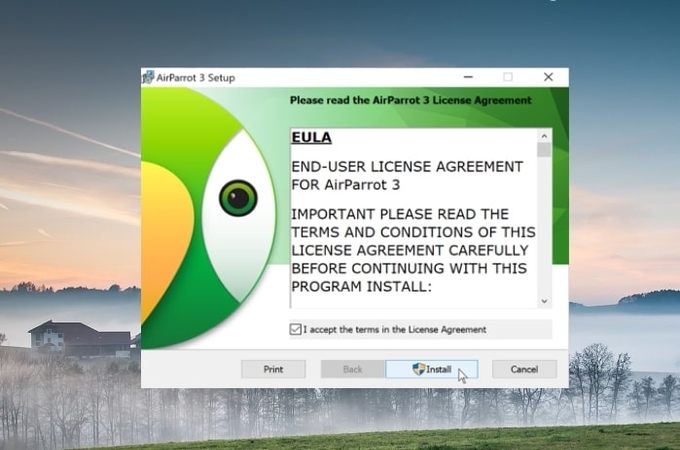
- Launch the application, and it will auto-detect available devices on the same network. Just select the name of your Apple TV from the list.
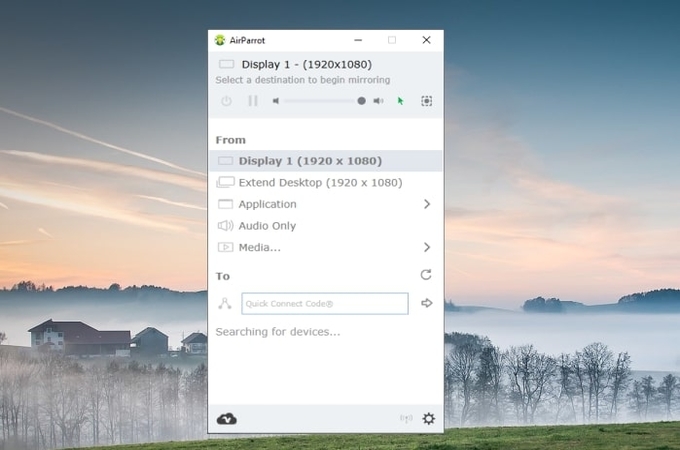
- Afterward, your Windows 10 will then be mirrored to your Apple TV.
5KPlayer
You may also use 5KPlayer to airplay Windows 10 to Apple TV. With this tool, you can now cast and display Windows’ screen activities and stream videos, play games, use apps, and do any other activities on your Apple TV. This can be done via wireless projection using the App’s AirPlay function. What’s also good about this application is that the connection is safe and secure. Simply follow the steps below to see how it works.
- Get the application and install it on your Windows 10.
- Connect both your Windows computer and Apple TV to the same Wi-Fi server.
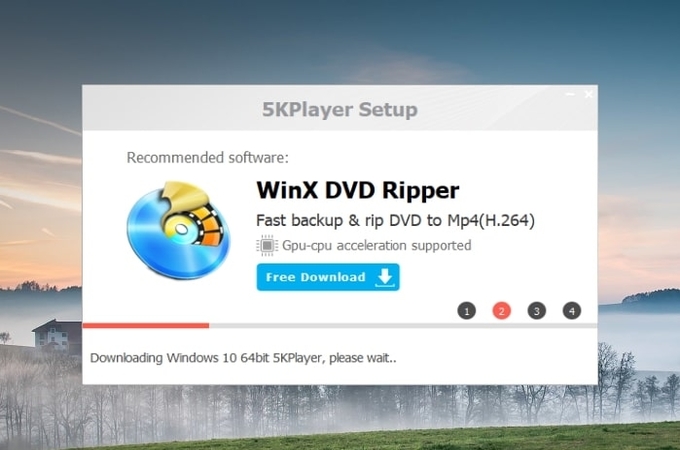
- Open the app and click the AirPlay icon located on the upper right of the app’s interface. Just choose your Apple TV’s name to connect.
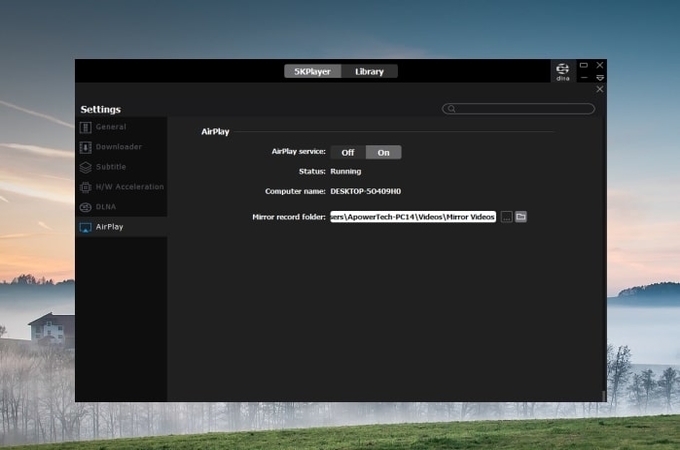
Alternative tool – LetsView
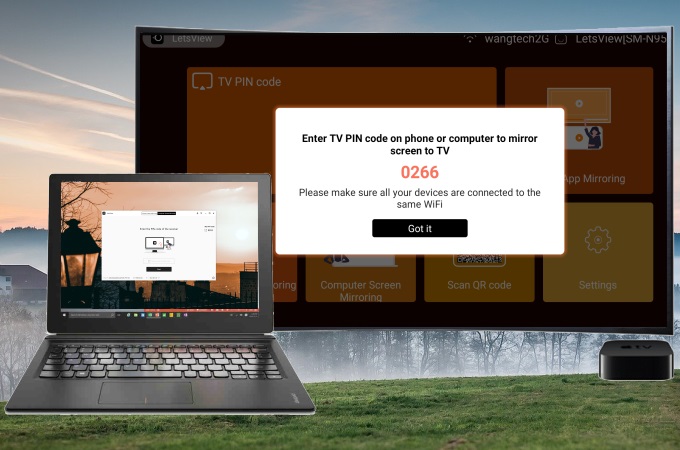
There is also an alternative tool that you can use to cast Windows 10 directly to a TV if you are using an Android TV rather than an Apple TV, which is the LetsView. It offers a great screen mirroring experience wherein you can enjoy casting and displaying your Windows 10 to a TV with high quality without any lags. Moreover, it also provides a feature for you to stream video apps directly.
Conclusion
These are the top screen mirroring tools that you can use to cast from Windows 10 to Apple TV. They provide easy connections and are easy to use. You can choose according to your own preferences. If you have an Android TV and want to stream your Windows 10 to it, you can rely on the recommended free screen mirroring tool LetsView.
 LetsView
LetsView 









Leave a Comment